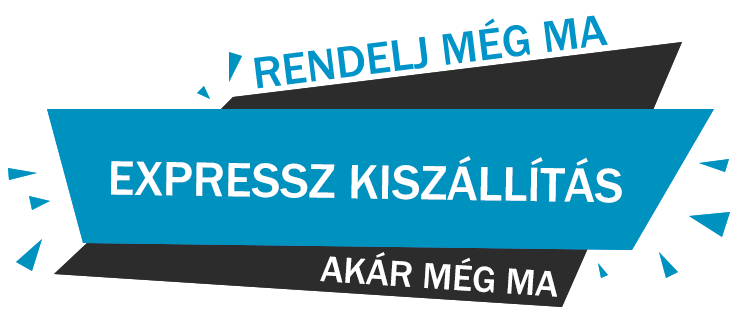NiteBird LB4 star projector
Create a special atmosphere in your home. Using the projector and the included films, you can project various effects, for example, a starry sky. In addition, the projection displayed rotates 360°, for even better visual effects. Control with apps and voice commands provides convenience, and the ability to set a schedule and timer function will allow you to customize LB4's operation.

Schedule its operation
The projector is equipped with a schedule and timer function, so you can plan its work yourself. You can, for example, set it to turn off automatically when your child goes to bed and turn on right after waking up.

4 films included
The set comes with 4 films with different effects, so you are sure to choose the right one for you. In addition, you can design your own effects to further personalize the LB4.

Remote control
No longer do you have to get up from the couch to turn on the projector or adjust its brightness. Now you can do it from your smartphone. Connect to a Wi-Fi network and control the projector via the app.
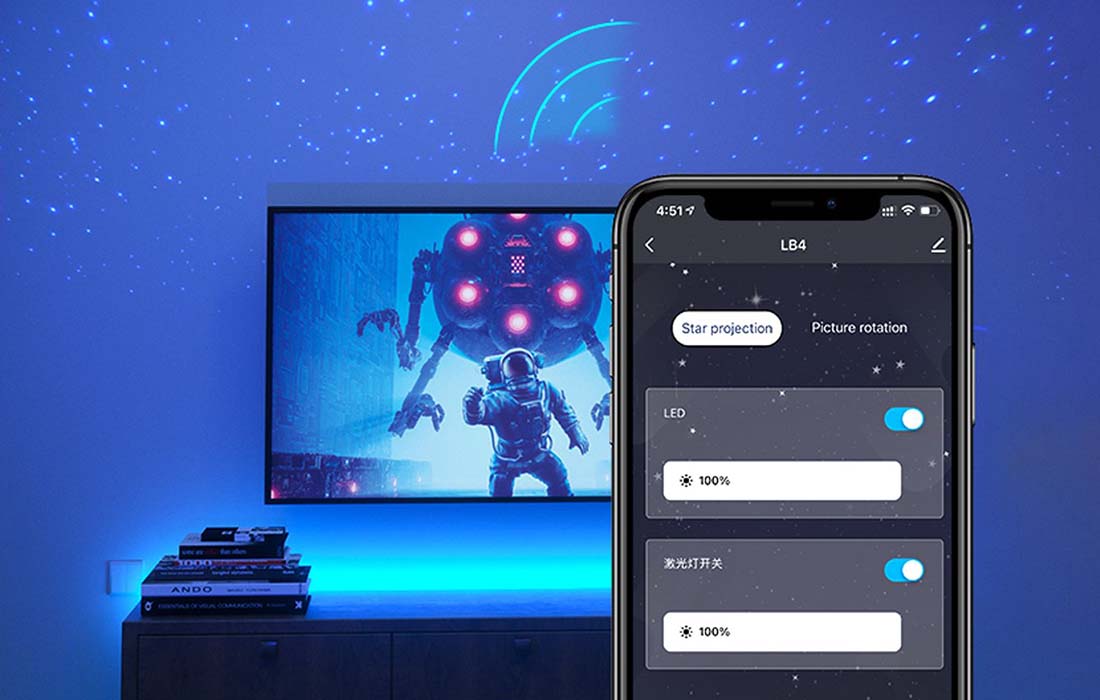
Control by voice
For even more convenient operation, you can control the LB4 with your voice. The device works with Amazon Alexa and Google Home, so with a simple command you can, for example, reduce the brightness of the projector by 75%.

Safety
The device has been designed to be completely safe to use. The projector has undergone rigorous testing, including drop tests, heat and cold tests, and has been tested for EMC interference.

Included
- projector
- cable and power adapter
- 4 films
- user manual
Specification
| Brand |
NiteBird |
|---|
| Model |
LB4 |
|---|
| Dimensions |
210 x 180 x 64 mm |
|---|
| Operating temperature |
- 10ºC - 40 º C |
|---|
| Operating system |
Android, iOS |
|---|
| Compatibility |
Amazon Alexa, Google Home |
|---|
| Working voltage |
5V / 1.5A |
|---|
| Power |
3W |
|---|
| Wi-Fi module |
7321T (802.11 b / g / n 2.4G) |
|---|
| Interface |
USB-C |
|---|
| Color |
white |
|---|
| Weight |
about 1 kg |
|---|
| Application |
Gosund and Smartlife (Tuya) |
|---|
table{border-spacing:0}.table-wrapper>table>tbody>tr>td,.table-wrapper>table>tbody>tr>th{padding:10px 35px;text-align:left}.table-wrapper>table>tbody>tr>th{vertical-align:top}.table-wrapper>table>tbody>tr:nth-child(even){background-color:#f7f7f7}
-->
Termékleírásaink és termékneveink gépi fordítóval készültek.
HOGYAN TUDOM MEGRENDELNI A TERMÉKET?
Honlapunkon regisztráció nélkül is tud vásárolni, valamint bankkártyás fizetésre is van lehetősége.
MobileHome webshopban a következőképpen tudja leadni megrendelését:
1. Válassza ki a megrendelni kívánt terméket,
2. helyezze kosárba a terméket,
3. kattintson a kosár gombra,
4. nézze át a megrendelését, kattintson megrendelés elküldése gombra,
5. töltse ki az adatait
6. válasszon fizetési és szállítási módot, majd fogadja el az ÁSZF-t, a megrendelése fizetési kötelezettséggel jár rubrikát pipálja ki, végül kattintson, a rendel gombra!
7. Vásárlás véglegesítése RENDEL gomb!