Hikvision C6S GPS video recorder 2160P/25FPS
A video recorder is an essential accessory for any driver. The C6S provides excellent image quality with a resolution of up to 2160p, and you can conveniently play back all recorded footage using the app. The device has a built-in Wi-Fi module, which is responsible for a stable and instant connection. The product also uses advanced ADAS technology and automatically saves recordings when a collision is detected. What's more, it supports SD memory cards up to a maximum of 128GB. Keep yourself and your vehicle safe!

High-quality day and night recording
Enjoy impressive image quality, whatever the time of day. The device allows you to record in resolutions of up to 2160p thanks to the advanced H.265 codec. It has a viewing angle of up to 135°, so you won't miss a detail! What's more, the video recorder ensures excellent recording quality even after dark.

Reliable Wi-Fi connection
Pairing your device is easier than you think. The video recorder is equipped with a Wi-Fi module, which is responsible for a fast and stable connection. This allows you to connect it directly via the app and view live video on your smartphone or adjust the settings to suit your needs. Forget about complicated configurations!
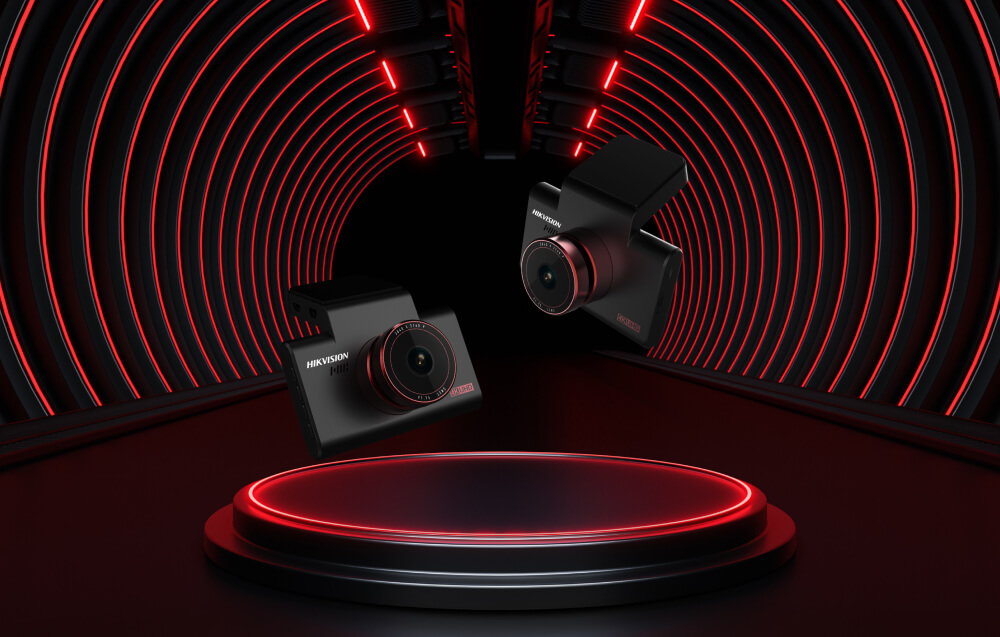
Automatic recording during collisions
You no longer have to worry about losing important materials. The device has a built-in G-Sensor module that intelligently detects collisions or strong shocks. When it detects such a situation, it automatically records the video and backs it up. So you can be sure that all your most important footage is safe. The mode is only available when connected with a power cable (not included).

Even more possibilities
That's not all the C6S video recorder has to offer! The product supports the advanced ADAS system, which will increase your safety on the road - informing you of speed limits or green lights. There's also the option to connect a GPS module, and it features a large 3" IPS display.

Convenient operation via app
Install the HikDashcam app and gain access to all the functions of the device. Using it, you can conveniently playback recordings, configure parameters, and view live video. In addition, it supports voice recognition, so you can conveniently control the camera with your voice - all thanks to the built-in microphone. A simple voice command is all it takes to start or stop recording. Note: voice commands are only available in English.

Easy installation
Installation of the Hikvision video recorder will not cause you any problems. Mount it in your car and plug in the SD memory card (maximum 128GB) and every time you start the car, the device will automatically switch on. See for yourself how easy it is!

| Manufacturer |
Hikvision |
|---|
| Model |
AE-DC8312-C6S |
|---|
| Matrix |
CMOS |
|---|
| Recording resolution |
2160p / 25 FPS 1440p / 25 FPS 1080p / 25 FPS |
|---|
| Viewing angle adjustment |
Vertical: 135° Horizontally: 113° |
|---|
| Aperture |
F1.75 |
|---|
| Display |
3" (640 x 480) |
|---|
| Video compression |
H.265 |
|---|
| OSD menu |
Display of time, date, etc. |
|---|
| Picture format |
JPEG |
|---|
| Memory card compatibility |
SD card (32 GB-128 GB) |
|---|
| Communication module |
Wi-Fi |
|---|
| Sensor |
G-sensor, GPS (optional) |
|---|
| Power supply |
USB 2.0 |
|---|
| Audio input |
Built-in microphone |
|---|
| Audio output |
Built-in speaker |
|---|
| Operating temperature |
-20 °C to 70 °C |
|---|
| Operating humidity |
95% |
|---|
| Power supply |
5V DC 2A |
|---|
| Power consumption |
4 W (max) |
|---|
| Dimensions |
85.1 x 54 x 15.5 mm |
|---|
| Weight |
120 g |
|---|
| Application |
HikDashcam |
|---|
table{border-spacing:0}.table-wrapper>table>tbody>tr>td,.table-wrapper>table>tbody>tr>th{padding:10px 35px;text-align:left}.table-wrapper>table>tbody>tr>th{vertical-align:top}.table-wrapper>table>tbody>tr:nth-child(even){background-color:#f7f7f7}
-->
Termékleírásaink és termékneveink gépi fordítóval készültek.
HOGYAN TUDOM MEGRENDELNI A TERMÉKET?
Honlapunkon regisztráció nélkül is tud vásárolni, valamint bankkártyás fizetésre is van lehetősége.
MobileHome webshopban a következőképpen tudja leadni megrendelését:
1. Válassza ki a megrendelni kívánt terméket,
2. helyezze kosárba a terméket,
3. kattintson a kosár gombra,
4. nézze át a megrendelését, kattintson megrendelés elküldése gombra,
5. töltse ki az adatait
6. válasszon fizetési és szállítási módot, majd fogadja el az ÁSZF-t, a megrendelése fizetési kötelezettséggel jár rubrikát pipálja ki, végül kattintson, a rendel gombra!
7. Vásárlás véglegesítése RENDEL gomb!