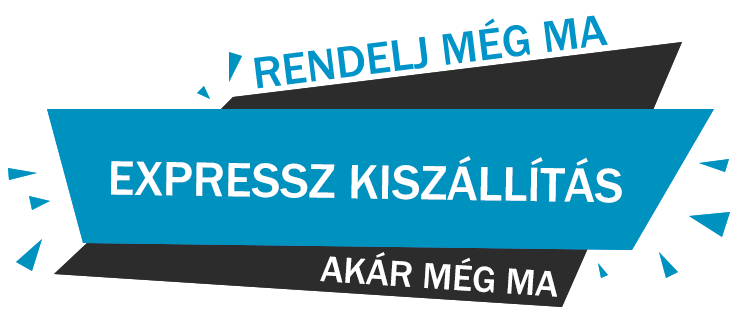Dareu LM138G Wireless Vertical Mouse
The Dareu mouse provides long-lasting comfort with its ergonomic design. The vertical design makes the device pain-free for your wrist, so you can also use it at work. The 2.4G connection is responsible for stable and fast signal transmission without interference, and with the speed adjustment you can adjust the mouse performance to your needs.
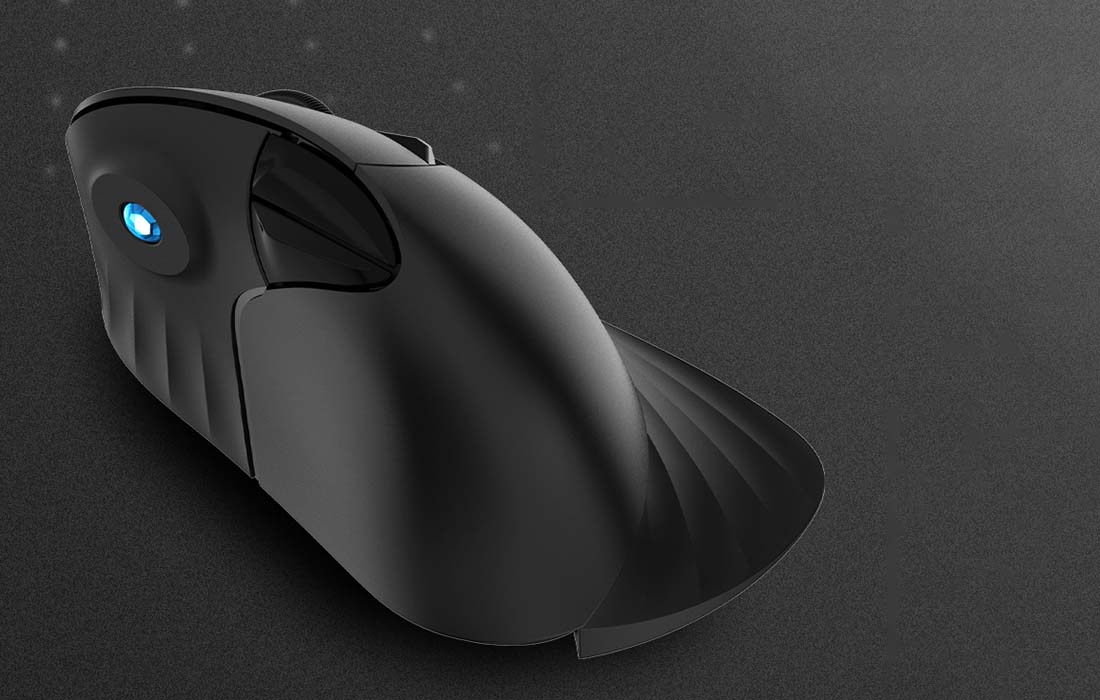
Wireless connection
Free yourself from wires and rely on wireless solutions. The Dareu mouse connects to your computer with 2.4G. Now you can enjoy a high quality connection without interference up to 10m. What's more, a USB adapter is included, and thanks to the plug&play system, you don't need to install additional drivers to get the device ready to use.

Ergonomic design
The vertical design of the mouse provides long-lasting comfort and no wrist pain. So you can use it for many hours, such as while working, without feeling tired.

DPI adjustment
The Dareu mouse will work well whether you are working, playing games or browsing the web. It is equipped with a DPI button and allows you to adjust the speed in the range of 800/1200/1600, so you can easily adjust its performance to your expectations.

In the box
- Mouse
- USB adapter
- User manual
| Brand |
Dareu |
|---|
| Model |
LM138G |
|---|
| Type |
Wireless vertical mouse |
|---|
| Weight |
89±5g |
|---|
| Dimensions |
117x68x76mm |
|---|
| Resolution |
800/1200/1600 |
|---|
| Max speed |
30IPS |
|---|
| Connection |
2.4G |
|---|
| Signal range |
≤10m |
|---|
| Polling rate |
125HZ |
|---|
| Working voltage |
1.5V |
|---|
| Working current |
10mA max. |
|---|
| ACC |
10G |
|---|
| Number of buttons |
6 |
|---|
| Button life |
Up to 3 million clicks |
|---|
| Material |
ABS |
|---|
| Color |
Black |
|---|
| Compatibility |
Windows XP / 7 / 8 / 10 |
|---|
Termékleírásaink és termékneveink gépi fordítóval készültek.
HOGYAN TUDOM MEGRENDELNI A TERMÉKET?
Honlapunkon regisztráció nélkül is tud vásárolni, valamint bankkártyás fizetésre is van lehetősége.
MobileHome webshopban a következőképpen tudja leadni megrendelését:
1. Válassza ki a megrendelni kívánt terméket,
2. helyezze kosárba a terméket,
3. kattintson a kosár gombra,
4. nézze át a megrendelését, kattintson megrendelés elküldése gombra,
5. töltse ki az adatait
6. válasszon fizetési és szállítási módot, majd fogadja el az ÁSZF-t, a megrendelése fizetési kötelezettséggel jár rubrikát pipálja ki, végül kattintson, a rendel gombra!
7. Vásárlás véglegesítése RENDEL gomb!