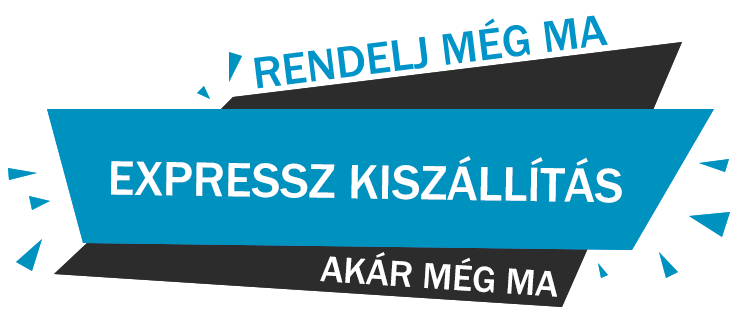Broadlink LB4E27 smart WiFi LED RGB bulb
Provide light that allows you to adjust your mood for specific conditions and needs. The Broadlink LB4E27 light bulb offers RGB lighting. You can freely adjust the color, brightness or color temperature, and take advantage of convenient operation through an app or voice assistant.

Many possibilities
Planning a movie night or maybe a dance party? With Broadlink lighting you will provide the perfect conditions for any occasion! The bulb offers a choice of colors from the RGB palette, selecting brightness and color temperature. You can also combine effects into scenes and save them to launch your favorite settings with a single click.

Convenience of operation
Feel the convenience of remote operation with the Broadlink app. From it, you will adjust all the parameters of the bulb's operation and plan schedules. This way you will support your daily routine with automation. What's more, you can take advantage of voice control - via Amazon Alexa, Google Assistant, FastCon or IFTTT.

More features
Discover the practical features of the Broadlink equipment! You can adjust the bulb's operation to suit your daily activities. The sunrise and sunset mode allows you to turn on the light at the right time, supporting your habits. What's more, you can also take advantage of the home protection mode, which will run the lights while you're away - providing the impression of a household presence.

| Manufacturer |
Broadlink |
|---|
| Model |
LB4E27 |
|---|
| Shape |
A60 |
|---|
| Rated power |
9 W |
|---|
| Rated voltage |
AC 220-240V, 50/60Hz |
|---|
| Brightness |
800 lm |
|---|
| Dimensions |
φ60 x 117 mm |
|---|
| Communication |
Wi-Fi 802.11b/g/n(2.4GHz) |
|---|
| System compatibility |
iOS 11 / Android™ 5.1 and above |
|---|
| Certifications |
CE, ROHS,RCM |
|---|
| Color Temperature |
Warm/Cool (2700 - 6500K) |
|---|
Termékleírásaink és termékneveink gépi fordítóval készültek.
HOGYAN TUDOM MEGRENDELNI A TERMÉKET?
Honlapunkon regisztráció nélkül is tud vásárolni, valamint bankkártyás fizetésre is van lehetősége.
MobileHome webshopban a következőképpen tudja leadni megrendelését:
1. Válassza ki a megrendelni kívánt terméket,
2. helyezze kosárba a terméket,
3. kattintson a kosár gombra,
4. nézze át a megrendelését, kattintson megrendelés elküldése gombra,
5. töltse ki az adatait
6. válasszon fizetési és szállítási módot, majd fogadja el az ÁSZF-t, a megrendelése fizetési kötelezettséggel jár rubrikát pipálja ki, végül kattintson, a rendel gombra!
7. Vásárlás véglegesítése RENDEL gomb!